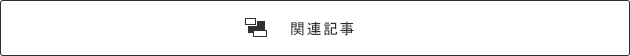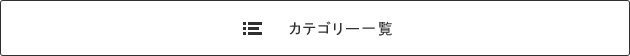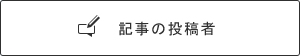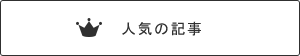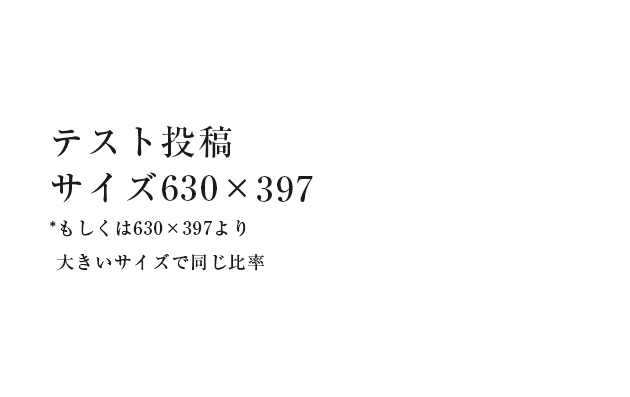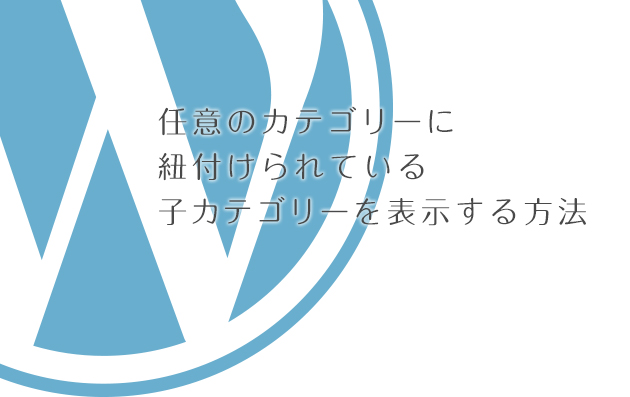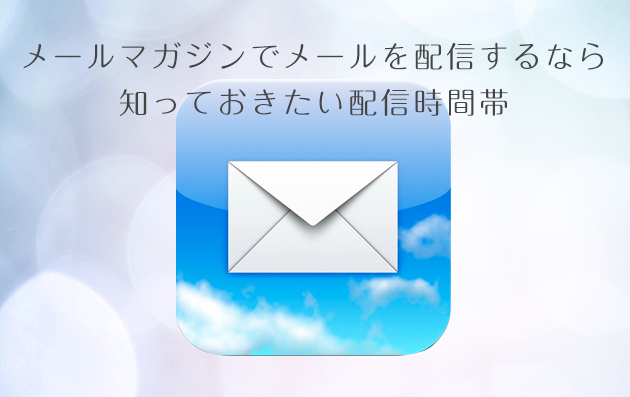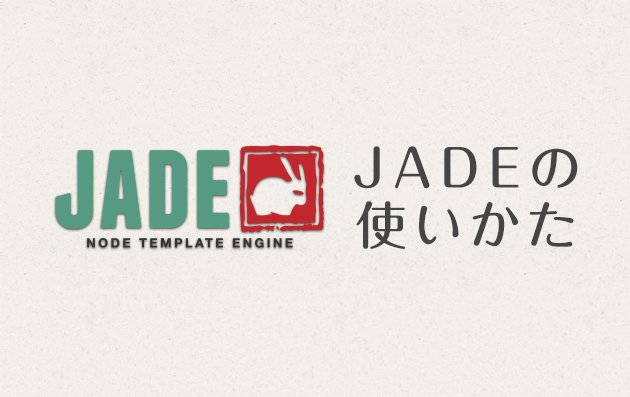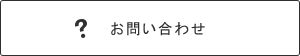今までずーーーっとMavericksを使ってきたのですが
そろそろ、El Capitanにアップデートする時が来たようです。
なんの下調べもせず気軽にアップデートしたらSIP(System Integrity Plotection/rootless)という新機能により/System、/bin、/sbin、/usr以下の変更ができなくなってしまいました。
大人気アプリの「Xtra finder」も使えなくなり、おおぅってなりました。
◆目次
最初にやろうとしたbrew update
とりあえずbrew updateをかけてみました。
そしたら、こんなエラーが出てしまいました。
Error: The /usr/local directory is not writable.
Even if this directory was writable when you installed Homebrew, other
software may change permissions on this directory. Some versions of the
"InstantOn" component of Airfoil are known to do this.
You should probably change the ownership and permissions of /usr/local
back to your user account.
sudo chown -R $(whoami):admin /usr/localほあ?
/usr/localを書き換える権限がありませんとのことらしいです。
なので
sudo chown -R $(whoami):admin /usr/localとして権限を変更しておきましょう。
実行後
ls -ld /usr/localして、変わっていればOK!
こんなこと、OSが出てすぐアップデートしていれば今更「?」ってならなくてすんだのかも・・・
あまり、内容のないエントリーでした。